Block Protection
Protect your builds and save yourself from mischief.
The Basic Concept
When you place one of the blocks below, it will protect an area surrounding it. What is protected is different for each block.
Blocks
Diffrent types of blocks have different types of protection.
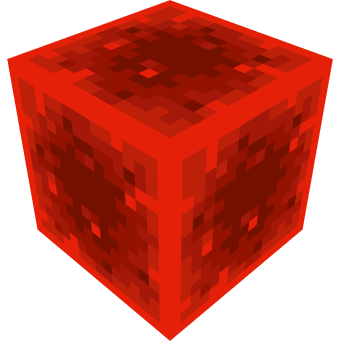
The Redstone Block
Protected Area: 21x21x21 (10 block radius) (redefinable)
Limit: 6 per player (upgrade)
Description: This block is the primary protection block. Players are not allowed to build, break, or modify anything in the protected area.
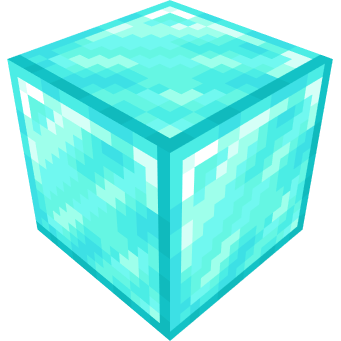
The Diamond Block
Protected Area: 11x11x11 (5 block radius) (redefinable)
Limit: 2 per player (upgrade)
Description: This block is a force-field block. It prevents players from entering the protected area, and will forcefully eject players who try.
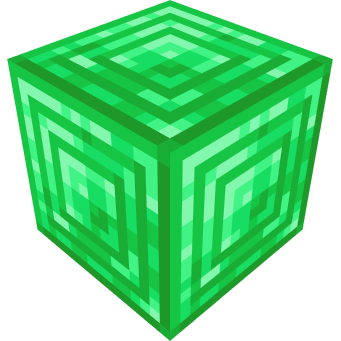
The Emerald Block
Protected Area: 31x31x31 (15 block radius) (redefinable)
Limit: 3 per player (upgrade)
Description: This block is a mob-protection block. It prevents mobs from spawning and from damaging you. It also prevents PvP, and will heal and feed you.

The Netherite Block
Protected Area: 101x51x101 (50 block radius)
Limit: 1 per player (upgrade)
Description: The same as the redstone block, but protects a much larger area. Good for mega builds or big projects.
Tips
Inventories are not protected by PreciousStones, but LWCX.
Crouch-placing a block will not place it as protection.
Redefine the bounds of a block by shift-clicking it.
Commands
Using commands lets you allow others into your fields such as friends so you can collaborate!
/ps allow [player/c:team] coowner
Allows the given player or team to your field.
/ps remove [player/c:team]
Removes the given player or team from your field.
/ps visualize
Visualizes the field you're currently standing in.
/ps counts
Lists the amount of fields you have placed and what your limits are.
/ps info
Lists information about the field you're currently standing in.
/ps [hide/unhide]
Hides or unhides the protection field you're currently looking at.
/ps [disable/enable]
Enables or disables the field you're currently standing in.
More Information
This page is not a comprehensive list of the features of PreciousStones.
For a more comprehensive feature list, click here to visit PreciousStones's wiki.
* Please note that you do not have permission to use all commands.
* No support is provided by Friends Vanilla for the external wiki.
The Redstone Block
Protected Area: 21x21x21 (10 block radius) (redefinable)
Limit: 6 per player (upgrade)
Description: This block is the primary protection block. Players are not allowed to build, break, or modify anything in the protected area.
Properties:
- Is Resizable
- Is Hidable
- Protects Blocks
- Protects Vehicles
- Protects Block Entities
- Protects Animals
- Protects Explosions
- Protects Redstone
- Protects LWC
The Diamond Block
Protected Area: 11x11x11 (5 block radius) (redefinable)
Limit: 2 per player (upgrade)
Description: This block is a force-field block. It prevents players from entering the protected area, and will forcefully eject players who try.
Properties:
- Is Resizable
- Is Not Hidable
- Prevents Player Entry
The Emerald Block
Protected Area: 31x31x31 (15 block radius) (redefinable)
Limit: 3 per player (upgrade)
Description: This block is a mob-protection block. It prevents mobs from spawning and from damaging you. It also prevents PvP, and will heal and feed you.
Properties:
- Is Resizeable
- Is Not Hidable
- Prevents Mob Spawning
- Prevents Mob Damage
- Prevents Player Damage (PvP)
- Heals the Player @ 1 Heart / Second
- Feeds the Player @ 0.5 Food / Second
The Netherite Block
Protected Area: 101x51x101 (50 block radius)
Limit: 1 per player (upgrade)
Description: The same as the redstone block, but protects a much larger area. Good for mega builds or big projects.
Properties:
- Is Not Resizable
- Is Not Hidable
- Protects Blocks
- Protects Vehicles
- Protects Block Entities
- Protects Animals
- Protects Explosions
- Protects Redstone
- Protects LWC
